
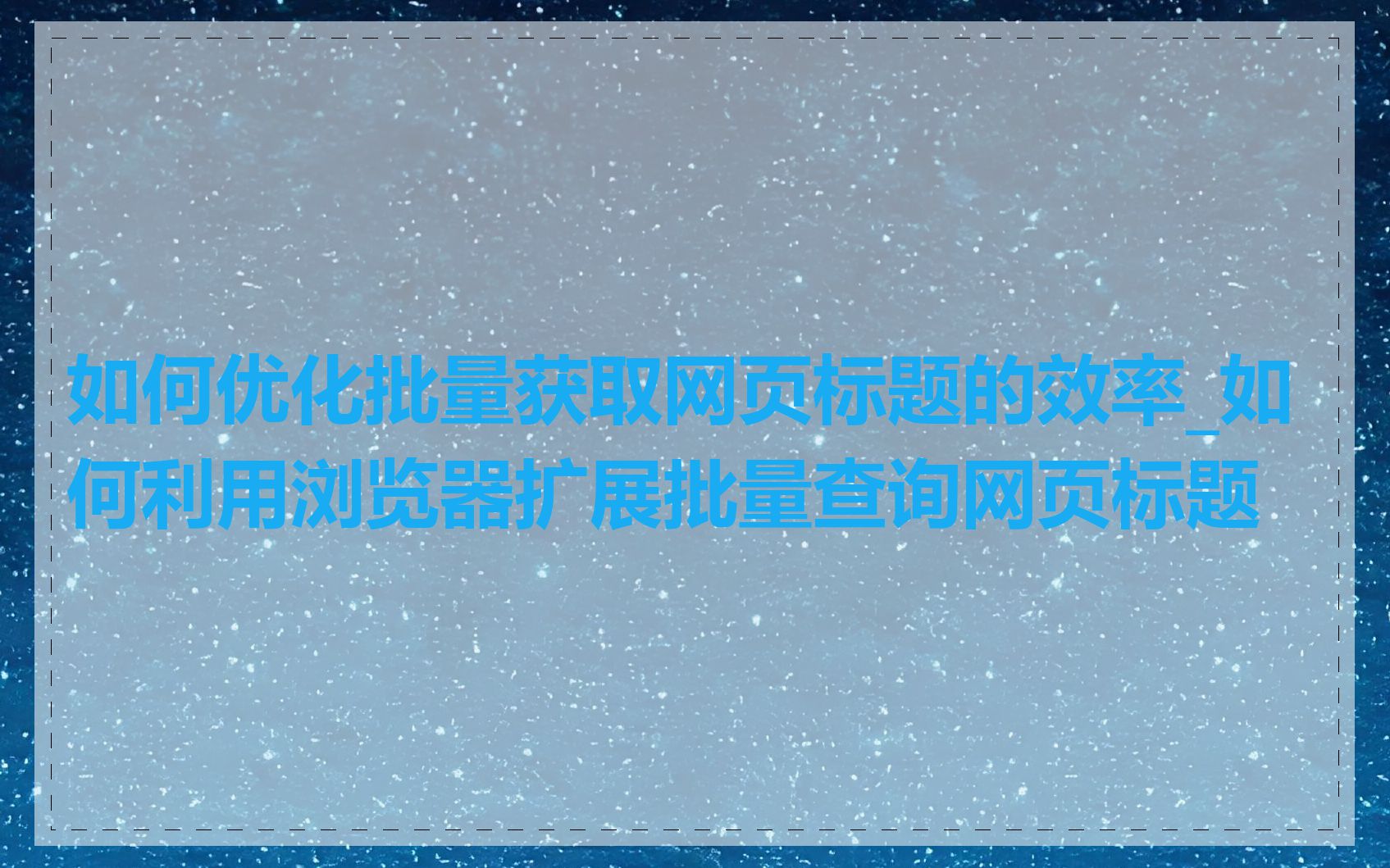
我们可以通过优化代码的方式来提高批量获取网页标题的效率。一个常见的做法是使用异步请求来并行处理多个网页标题的获取。这样可以大幅缩短整体的查询时间。具体实现可以使用诸如 Axios、Fetch 等基于 Promise 的 HTTP 客户端库。以下是一个简单的 JavaScript 示例代码:
const axios = require('axios');
const urls = [
'https://www.example.com',
'https://www.google.com',
'https://www.github.com',
// 添加更多网页链接
];
async function fetchTitles() {
try {
const responses = await Promise.all(urls.map(url => axios.get(url)));
const titles = responses.map(response => response.data.match(<title>(.*?)<\/title>)[1]);
console.log(titles);
} catch (error) {
console.error('Error fetching titles:', error);
}
}
fetchTitles();
在上述示例中,我们使用 Axios 库并行发送 HTTP 请求,使用 Promise.all() 方法等待所有请求完成。我们使用正则表达式从响应内容中提取标题并打印出来。这种方式可以大大提高批量获取网页标题的效率。
除代码优化,我们还可以利用浏览器扩展来批量查询网页标题。浏览器扩展提供更加直观和交互性的方式,可以帮助用户快速获取所需的信息。以 Chrome 浏览器为例,我们可以开发一款浏览器扩展来实现批量获取网页标题的功能。
我们需要创建一个 manifest.json 文件,该文件描述扩展的基本信息和权限:
{
"manifest_version": 2,
"name": "Batch Title Fetcher",
"version": "1.0",
"description": "Fetch titles of multiple web pages",
"permissions": ["tabs", "https://*/*", "http://*/*"],
"browser_action": {
"default_popup": "popup.html"
}
}
接下来,我们创建一个 popup.html 文件,该文件定义扩展的用户界面:
<!DOCTYPE html>
<html>
<head>
<meta charset="UTF-8">
<title>Batch Title Fetcher</title>
<style>
body {
width: 400px;
font-family: Arial, sans-serif;
padding: 20px;
}
textarea {
width: 100%;
height: 100px;
margin-bottom: 10px;
}
button {
width: 100%;
}
</style>
</head>
<body>
<h1>Batch Title Fetcher</h1>
<p>Enter a list of URLs, one per line:</p>
<textarea id="urlInput" placeholder="https://www.example.com
https://www.google.com
https://www.github.com"></textarea>
<button id="fetchButton">Fetch Titles</button>
<div id="titleOutput"></div>
<script src="popup.js"></script>
</body>
</html>
在 popup.js 文件中,我们实现批量获取网页标题的逻辑:
document.getElementById('fetchButton').addEventListener('click', async () => {
const urlInput = document.getElementById('urlInput');
const titleOutput = document.getElementById('titleOutput');
titleOutput.innerHTML = '';
const urls = urlInput.value.trim().split('\n');
const titles = await Promise.all(urls.map(async url => {
try {
const response = await fetch(url);
const html = await response.text();
const match = html.match(/(.*?)<\/title>/);
return match ? match[1] : 'Error: Unable to fetch title';
} catch (error) {
return 'Error: ' + error.message;
}
}));
titles.forEach((title, index) => {
const titleElement = document.createElement('div');
titleElement.textContent = `${urls[index]}: ${title}`;
titleOutput.appendChild(titleElement);
});
});
</code></pre>
<p>在这个示例中,我们创建一个浏览器扩展,用户可以在扩展的弹出框中输入多个网页链接,点击"Fetch Titles"按钮来批量获取这些网页的标题。扩展会使用 Fetch API 异步发送请求,并将结果显示在输出区域中。</p>
<p>通过结合代码优化和浏览器扩展的方式,我们可以大幅提高批量获取网页标题的效率和用户体验。前者解决性能问题,后者则提供更友好的交互界面。这两种方法各有特点,可以根据具体需求进行选择或结合使用。</p></div>
</div>
</div>
<!--右侧相关文章列表-->
<div class="page_right">
<div class="page_rct">
<div class="t_04">
<h3>
文章推荐
</h3>
</div>
<ul class="page_rnews">
<li>
<span class="fl">
<a href="/article/99805.html">
<img src="/article/upload/thumbnail/99805.jpg" alt="如何利用大数据分析改善公司网页" />
</a>
</span>
<span>
<a href="/article/99805.html">
如何利用大数据分析改善公司网页</a>
</span>
</li>
<li>
<span class="fl">
<a href="/article/99809.html">
<img src="/article/upload/thumbnail/99809.jpg" alt="四位数 IP 地址的可用范围是多少" />
</a>
</span>
<span>
<a href="/article/99809.html">
四位数 IP 地址的可用范围是多少</a>
</span>
</li>
<li>
<span class="fl">
<a href="/article/99810.html">
<img src="/article/upload/thumbnail/99810.jpg" alt="IP地址反查公司是否有风险?需要注意什么" />
</a>
</span>
<span>
<a href="/article/99810.html">
IP地址反查公司是否有风险?需要注意什么</a>
</span>
</li>
<li>
<span class="fl">
<a href="/article/99818.html">
<img src="/article/upload/thumbnail/99818.jpg" alt="CMS系统如何进行页面设计和主题美化?有哪些好用的模板" />
</a>
</span>
<span>
<a href="/article/99818.html">
CMS系统如何进行页面设计和主题美化?有哪些好用的模板</a>
</span>
</li>
<li>
<span class="fl">
<a href="/article/99819.html">
<img src="/article/upload/thumbnail/99819.jpg" alt="如何在代码中自动获取ip地址" />
</a>
</span>
<span>
<a href="/article/99819.html">
如何在代码中自动获取ip地址</a>
</span>
</li>
<li>
<span class="fl">
<a href="/article/99825.html">
<img src="/article/upload/thumbnail/99825.jpg" alt="有哪些 SEO 黑帽手段常见的检测工具" />
</a>
</span>
<span>
<a href="/article/99825.html">
有哪些 SEO 黑帽手段常见的检测工具</a>
</span>
</li>
<li>
<span class="fl">
<a href="/article/99826.html">
<img src="/article/upload/thumbnail/99826.jpg" alt="如何将seo网站源码与其他系统集成" />
</a>
</span>
<span>
<a href="/article/99826.html">
如何将seo网站源码与其他系统集成</a>
</span>
</li>
<li>
<span class="fl">
<a href="/article/99827.html">
<img src="/article/upload/thumbnail/99827.jpg" alt="关键词搜索量查看工具有哪些_关键词的月搜索量是如何统计的" />
</a>
</span>
<span>
<a href="/article/99827.html">
关键词搜索量查看工具有哪些_关键词的月搜索量是如何统计的</a>
</span>
</li>
<li>
<span class="fl">
<a href="/article/99828.html">
<img src="/article/upload/thumbnail/99828.jpg" alt="网站收录速度提升的核心策略是什么" />
</a>
</span>
<span>
<a href="/article/99828.html">
网站收录速度提升的核心策略是什么</a>
</span>
</li>
<li>
<span class="fl">
<a href="/article/99829.html">
<img src="/article/upload/thumbnail/99829.jpg" alt="网站关键词与页面优化的关系是什么" />
</a>
</span>
<span>
<a href="/article/99829.html">
网站关键词与页面优化的关系是什么</a>
</span>
</li>
</ul>
</div>
</div>
</div>
<!--- 主体结束 --->
<!---- 底部-- -->
<div class="footer">
<p style="height: 58px;line-height: 26px; padding: 16px 0 0;">
<a href="/article/report.php" target="_blank">
举报不良信息
</a>
本网站文章部分来转载自其他平台,如有不良信息,请<a href="/article/report.php" target="_blank">提交清除</a>,24小时内处理
<br>
Copyrights 2018-2022 www.link114.cn, All rights reserved.
<br>
</p>
</div>
<!---- end 底部-- -->
</body>
</html>